v7.5.0.35 [Sep 9, 2012]
NEW: Virtual Sets - Use live chroma keying to place talent in animated 3d virtual sets
NEW: vMix Audio device records only the audio within vMix instead of the entire system
NEW: Full 64bit support
NEW: Many additional Shortcut Functions added
NEW: Web based API
NEW: Video Delay can be assigned to Capture Input
NEW: Short clips up to 1 minute in length can be saved from Video Delay
NEW: Playback speed of video sources can be set from right click menu
NEW: Option to force all inputs to use the global frame rate
NEW: PNG option added to Desktop Capture
NEW: Save image captures to file with the Photo Snapshot button
NEW: BOB Deinterlacing option added to Capture. Doubles frame rate to preserve motion.
NEW: Text Presets can be configured for Titles and accessed from right click menu
NEW: Automatic parsing of YouTube and Vimeo videos in Flash Input
NEW: Overlay can be triggered from PlayList
NEW: Additional resolution options added for External Output and Recordings
NEW: Additional bitrate options added to MPEG-2
NEW: Play/Pause button added for each input
FIXED: Freezing for up to 5 minutes may occur when Windows reports UI changes
FIXED: Recordings now compensate for audio devices that provide incorrect timestamps
FIXED: HDV inputs may have dropped frames
IMPROVED: Windows 8 supported
IMPROVED: Audio Mixer now docks within the main window
IMPROVED: Title Ticker cpu usage halved
IMPROVED: Improved position accuracy within Input Settings and Overlay Picture In Picture
Desktop Capture performance vastly improved. Now supports full 1080 capture at full frame rate with a fast CPU.
Four new Transition Effects: Fly, FlyRotate, CrossZoom and Cube
FTB (Fade To Black) Button added which blacks out the fullscreen and recording/external outputs when activated
Web Interface for iPad/Tablets shows configured Keyboard Shortcuts as a grid of touch activated buttons
Additional functions added to Shortcuts including PlayPause, Restart, Audio toggle, Next Picture and Previous Picture.
Import/Export Settings
PlayList Previous, Next buttons and option to start from selected item instead of beginning
PlayList option to select video from within VideoList
New "SlideShow Settings" right click Window with thumbnail previews for PowerPoint and Photos inputs.
PowerPoint presentations are now preloaded
Improved Video Delay with greater control including ability to stop recording. Additional 2x and 4x speeds available.
Added Recent Files list to Flash, Audio, PowerPoint and Photos inputs
Automatic reconnect support for RTMP streams
Added ability to automatically restart input before transition
"Pause After Transition" feature can now be toggled on a per Input basis
Two Rows of Inputs can be configured in Settings
Desktop Capture now uses Windows Default Cursor instead of generic cursor
Reload menu item for Flash and Capture sources so they can be easily restarted in case of hardware error
Transparency option added to Colour Adjust tab
Improved Ticker Title with adjustable duration
Desktop Capture uses cursor from current theme
Mirror input effect added
Added MKV recording option
Tally Lights support up to 7 inputs. Technical information in documentation.
Added support for new DeckLink WDM Driver
Selectable buffer for live RTMP input
FIX: vMix Virtual Audio Capture delay fixed
FIX: VideoDelay was using Video Memory when not needed
FIX: High Quality scaling was not enabled on nVidia cards when recording to a lower resolution
FIX: Self Render setting saved in Preset
FIX: Some Audio Input devices would cause an error when selected for a Recording
FIX: QuickTime "yuvs" format now supported
FIX: QuickPlay and Overlay 3,4 settings were not being saved correctly
FIX: Allowed vMix Virtual Audio Capture to work in XP Compatibility Mode under Windows 7
FIX: Text Editor would bring up an error if invalid font was selected
FIX: Fixed DirectShow memory leaks
FIX: MultiCorder recordings for RGB cameras might be upside down
FIX: MultiCorder filenames were not unique for identical cameras
FIX: Increased available memory on x64 systems
FIX: Shortcuts remember assigned inputs in presets
FIX: DVD playback may have been freezing under rare circumstances
v7.4.0.45 [Jul 17, 2012]
NEW: Virtual Sets - Use live chroma keying to place talent in animated 3d virtual sets
NEW: vMix Audio device records only the audio within vMix instead of the entire system
NEW: Full 64bit support
NEW: Many additional Shortcut Functions added
NEW: Web based API
NEW: Video Delay can be assigned to Capture Input
NEW: Short clips up to 1 minute in length can be saved from Video Delay
NEW: Playback speed of video sources can be set from right click menu
NEW: Option to force all inputs to use the global frame rate
NEW: PNG option added to Desktop Capture
NEW: Save image captures to file with the Photo Snapshot button
NEW: BOB Deinterlacing option added to Capture. Doubles frame rate to preserve motion.
NEW: Text Presets can be configured for Titles and accessed from right click menu
NEW: Automatic parsing of YouTube and Vimeo videos in Flash Input
NEW: Overlay can be triggered from PlayList
NEW: Additional resolution options added for External Output and Recordings
NEW: Additional bitrate options added to MPEG-2
NEW: Play/Pause button added for each input
FIXED: Freezing for up to 5 minutes may occur when Windows reports UI changes
FIXED: Recordings now compensate for audio devices that provide incorrect timestamps
FIXED: HDV inputs may have dropped frames
IMPROVED: Windows 8 supported
IMPROVED: Audio Mixer now docks within the main window
IMPROVED: Title Ticker cpu usage halved
IMPROVED: Improved position accuracy within Input Settings and Overlay Picture In Picture
Desktop Capture performance vastly improved. Now supports full 1080 capture at full frame rate with a fast CPU.
Four new Transition Effects: Fly, FlyRotate, CrossZoom and Cube
FTB (Fade To Black) Button added which blacks out the fullscreen and recording/external outputs when activated
Web Interface for iPad/Tablets shows configured Keyboard Shortcuts as a grid of touch activated buttons
Additional functions added to Shortcuts including PlayPause, Restart, Audio toggle, Next Picture and Previous Picture.
Import/Export Settings
PlayList Previous, Next buttons and option to start from selected item instead of beginning
PlayList option to select video from within VideoList
New "SlideShow Settings" right click Window with thumbnail previews for PowerPoint and Photos inputs.
PowerPoint presentations are now preloaded
Improved Video Delay with greater control including ability to stop recording. Additional 2x and 4x speeds available.
Added Recent Files list to Flash, Audio, PowerPoint and Photos inputs
Automatic reconnect support for RTMP streams
Added ability to automatically restart input before transition
"Pause After Transition" feature can now be toggled on a per Input basis
Two Rows of Inputs can be configured in Settings
Desktop Capture now uses Windows Default Cursor instead of generic cursor
Reload menu item for Flash and Capture sources so they can be easily restarted in case of hardware error
Transparency option added to Colour Adjust tab
Improved Ticker Title with adjustable duration
Desktop Capture uses cursor from current theme
Mirror input effect added
Added MKV recording option
Tally Lights support up to 7 inputs. Technical information in documentation.
Added support for new DeckLink WDM Driver
Selectable buffer for live RTMP input
FIX: vMix Virtual Audio Capture delay fixed
FIX: VideoDelay was using Video Memory when not needed
FIX: High Quality scaling was not enabled on nVidia cards when recording to a lower resolution
FIX: Self Render setting saved in Preset
FIX: Some Audio Input devices would cause an error when selected for a Recording
FIX: QuickTime "yuvs" format now supported
FIX: QuickPlay and Overlay 3,4 settings were not being saved correctly
FIX: Allowed vMix Virtual Audio Capture to work in XP Compatibility Mode under Windows 7
FIX: Text Editor would bring up an error if invalid font was selected
FIX: Fixed DirectShow memory leaks
FIX: MultiCorder recordings for RGB cameras might be upside down
FIX: MultiCorder filenames were not unique for identical cameras
FIX: Increased available memory on x64 systems
FIX: Shortcuts remember assigned inputs in presets
FIX: DVD playback may have been freezing under rare circumstances
v7.2.0.42 [Jan 16, 2012]
- 11 New high quality HD titles added
- New lock button prevents accidentally closing inputs and vMix when activated.
- vMix Virtual Audio Capture device to simplify recording audio in vMix (Windows 7 only)
- Faster Desktop Capture with three compression options (HighJPEG, MediumJPEG, LowJPEG)
- Master Audio Meter with option to display in main window
- Audio File playback support (MP3 and WAV)
- RTMP source playback support
- VideoList feature allows playback of multiple video files as a single input (Full SD and HD editions only)
- Four overlays supported at a time (Full SD and HD editions only)
- RGB24 Capture support for older capture devices
- Virtual Capture and DeckLink can now be configured to run at the same time
- All Recording Settings are now remembered and saved in presets
- Input Size can be customised
- Customisable QuickPlay transition and duration
- Maximum Audio Format of 16bit 48000hz now enforced as higher formats do not work with all programs
- Improved audio sync in recordings
- FIXED: PlayList may not play correctly with duplicate entries
- FIXED: QuickPlay of photos would reset back to start
- FIXED: EVR memory leak resolved
- FIXED: Removed green frames that were showing up at the beginning of recordings
- FIXED: Audio Cross-Fade was not correctly fading when audio levels were not 100%
- FIXED: Preview window aspect ratio was not correct
- FIXED: MultiCorder was using an invalid format for some capture devices
- FIXED: VideoDelay would sometimes cause an error when closing.

It is very easy to use and the graphical user interface is easy to understand.
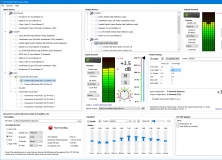
Mix audio inputs, apply filters, and route the output to DSP or an audio file.